There’s an App For That: Watch DisneyXD
In the first of a new line of features, I dive into the Watch DisneyXD app. Find out inside what I like about it, and why Disney should probably stick to its webpage.

So, when Star Wars Rebels premiered, I wanted to try the Watch DisneyXD app. They released the episodes early on this platform, so I would be dumb to not download and watch. Going in, I knew that they have Chromecast support, and that’s really big. It’s a $35 dollar piece of technology, and it works wonders for portability. Portability and early Star Wars Rebels seems like a no-brainer, right?
Well, let’s get into the contents of the app. After the 30 second load time (on a Galaxy S3, the app isn’t able to be downloaded onto my tablet. That was weird.), you’re brought onto a show selection hub, and that’s where the choices spread out. The presentation on the whole app is clean. Going with the Star Wars Rebels theme, I clicked on it, and it brought me to the show’s hub. Everything you could need is right at the app, including the episodes, all of the shorts, the movie, and the game, “Chopper Chase.”
Watching the episodes on my phone was rather cumbersome, because I hate watching videos on my phone. The resolution was very bad on my phone, so I threw it onto my Chromecast, thinking that it will go into high def like every other app with Chromecast support. Oh boy, was I wrong. I liken the resolution on the app to watching those old Real Media files that were all the rage in the early 2000’s. They’re not as bad, but it isn’t anywhere near where other apps are. If you’re in a hotel or something, it works. But at home, it’s bad.
So, after watching some Star Wars Rebels, I checked out the live tv feed. This is where I was the most perplexed. Again, this is on a Galaxy S3, so the screen is rather small compared to the Samsung phones today. If you don’t have the live feed set to full screen, you’re stuck with a small thumbnail sized video screen, which you can still tell that it doesn’t have a decent resolution. Then, when you go to full screen, it’s like the feed is just stretched from the thumbnail. I would show some screen shots, but every time I went to take a screen cap, it was DRM protected. So much for that.
It’s like Disney knew that the video feed was rather bad, yet didn’t want to fix it. Disney needs to take a look at it’s sister company, ESPN, and look at how to do an app. Watch ESPN looks gorgeous. They have full HD on both mobile devices, and the Chromecast feed. I was watching the dismal showing the Giants had against the Colts a few weeks back, and I was floored. I was wondering how one company can have two apps on different sides of the spectrum. I think this is a dropped ball by Disney.
With all of the Disney apps, they can put Disney, Disney XD, and Disney JR in one app like ESPN did. You shouldn’t need three apps for the entire cluster of Disney channels when you can see all of ESPN’s family under one umbrella. It just takes up space on the device. If you want to watch anything on DisneyXD, just stick to the web site. Everything looks so much better. The app isn’t necessary unless you have unruly children that need their Gravity Falls, or Randy Cunningham. Even then, you can just buy episodes on your video provider, and be better off. However, if you want a one stop shop for all of DisneyXD’s games, this is it.





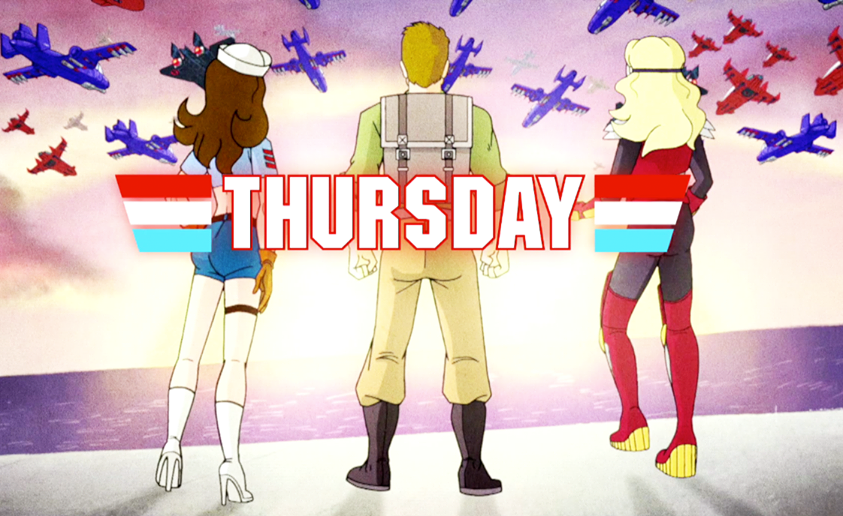
















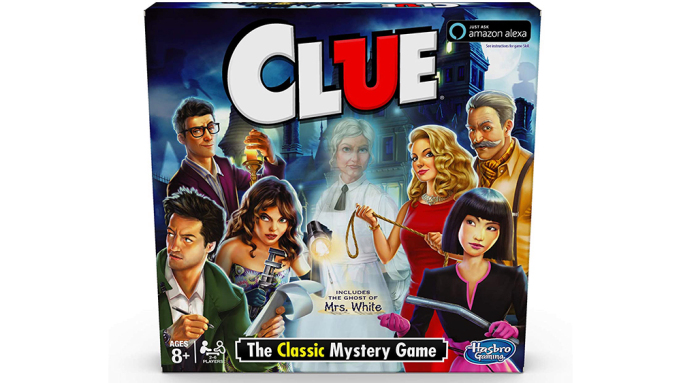


I'm hired!